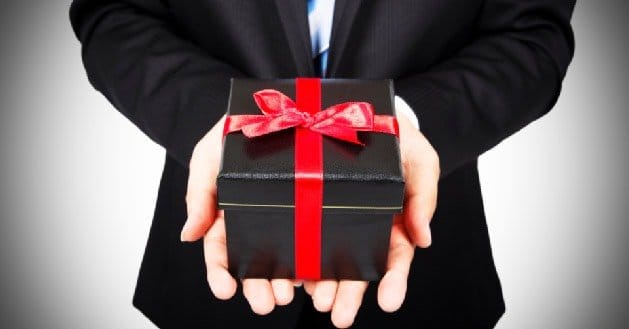Written by ContentPowered.com
Written by ContentPowered.com
Promote your fan page! Promote your business page! Advice for business success tells you that you need a Facebook page and you need to promote it, but often you’re left woefully lacking specifics. Where should you promote your Facebook Page? Try some of these locations.
1. Your Email Signature
Every time you send an email, someone sees your signature. That’s a free impression for any links and contact information you want to promote. Stick a link to your Facebook Page beneath your basic contact information.
2. Your Business Card
Do you have business cards? If not, you probably should. They’re simple, tiny billboards you hand out to people in person. Include your name, contact information, business name, website and Page link. Bonus points if you format the links in the form of QR codes for easy mobile scanning.
3. A New Blog Post
Write a blog post and include a link to your new Page. Write a blog post specifically about how you’ve created a new Page. Add social sharing widgets to your primary site and link them to your Page. Your website is your best advertisement.
4. Other Pages
Promote your Facebook Page on Facebook, on other people’s Pages. Find other companies in your industry, particularly the Pages of partners you already work with, and promote your link in their comments. For best effect, ask the business owner themselves to promote your link.
5. Fan Sharing
Ask your fans to share your link. If you have 400 fans, when you post a link, some fraction of 400 sees it. If each of those people shares it, your audience grows exponentially. More followers sharing to their friends further broadens your exposure.
6. Guest Posting
Remember how you wrote a blog post and included a link to your Facebook Page? Do the same thing, but write it as a guest post for another blog in your industry. It doesn’t matter if the link is NoFollow; just get it in there so curious readers can check it out.
7. Your Other Social Profiles
If you have profiles on LinkedIn, Google+, Twitter, Pinterest, Instagram or any of the other social media sites, include your Facebook Fan Page link in the About My section of those pages. Users of one social media site are likely to have profiles on other sites as well, so they can network on multiple platforms.
8. Your Employees’ Social Profiles
If you have employees, contractors or members of a team, entice them to include the link to your page just as you do on your profiles. Some of them will, some of them won’t. You shouldn’t try to make it mandatory, of course. Just encourage them to add it for the benefit of the company.
9. YouTube Links
If you post videos – and you should, if you have the capacity to produce video content – posting them on YouTube is one of the best ways to promote them. In your videos, you can add a graphical image of your Facebook page. Use annotations to make that link clickable. Further, add the link to the video description so people can click it if they have annotations turned off.
10. Facebook Ads
Facebook ads and promoted posts are a way to get your link out there to people who don’t already follow your page. They cost a little bit of money, but the additional exposure can be worth it. Just make sure you’re customizing your landing pages so you can monitor which ads are performing and which aren’t.
11. Google AdWords
Google AdWords works the same way as Facebook ads, but with a wider amount of exposure. Run a few PPC campaigns to draw in a base of new and interested users. This can be particularly effective for new Facebook Pages, to get your audience off the ground.
12. Contests and Giveaways
Running a contest for fans of your Facebook Page may seem like a bad way to promote your content to a new user, but it can be pretty effective. Announce what the prizes are and share that post around. Then, when a user goes to enter the contest, make them follow your Page and share the post in order to enter. It’s a simple bit of social engagement that brings a benefit to your site at a minimal user investment.
13. Twitter Posts
Tweet about your Page when you create it, and tweet to share the content you post on that Page. Twitter and Facebook go hand in hand. You can even automate tweets between the two platforms for an easy and effective form of growth.
14. Insightful Blog Comments
If you can’t get a guest post on a blog, comment on one of their recent pieces with a link to your Facebook Page. The key here is to make sure your comment is insightful and valuable. Don’t just say, “That was a great post, here’s my link.” No one will click it. You need to say something valuable, perhaps refer to a post you’ve made on the subject, and include that link to your Page.
15. In an eBook
Step one: write an eBook. Step two: promote that eBook in all of these locations. Step three: make sure your Page link is included in the eBook credits and/or title page. You should probably put step three before step two, though.
Any time you give a presentation or run a webinar, you can include your Page link. This is particularly useful when you add it to slides you share on the Internet later. The presentation live might be a one-time affair; posting it online means it sits there, providing value, indefinitely.
17. LinkedIn Groups
Join industry discussions on LinkedIn groups and provide valuable comments, participating in the discussion as a normal user. The trick here is to provide value so that you can share your link without others calling you out as a spammer. You can get blocked from groups if you join just to post your link.
18. Industry Forums
Forums are valuable web discussion communities. Make sue of these communities by posting links to your content for discussion, including links to your content in ongoing discussions about the subject, and just participating in discussions with your link in your signature. All of these ways expose your site to people in the industry.
19. Creatively Placed QR Codes
QR codes are an attractive form of web link that works best to attract mobile users. Put them on your business cards, on your website, on print ads; anywhere you can put one without it being disruptive. Mobile users can scan it and be taken directly to a customized landing post on your Facebook Page.
20. Reddit and Other Communities
Consider some of the popular web communities, like Reddit, Digg, Slashdot and Delicious. Your business might not find a place on all of them, but if you can find a subsection dedicated to your niche, it would be a great place to do a little advertising.
21. StumbleUpon
The theory behind Stumble is simple; users plug in their interests and click a button, and something from that list appears. If your content is on that list, your content could appear to millions of users. What they do with it, however, varies from “bookmark and never come back” to “become a deeply engaged fan.”
22. Press Releases
Issue a few press releases to popular blogs and news reporting agencies in your industry. You probably won’t get more than a minor mention, but it can’t hurt.
23. Direct Mail Ads
Only a few business have their own physical store locations, but if you do, you can take advantage of a few more sources of promotion. Direct mail is one; a mail campaign can get your link to a wide range of people in your neighborhood.
24. Brochures
Brochures in other stores or handed out manually is another way. QR codes work well in any form of print advertising, as well.
25. In-Store Advertising
In-store advertising is another big one you can use, particularly with QR codes, that online-only businesses can’t use. Don’t open up a storefront just to promote your website, but if you have one, go ahead and shift some of your traffic online.
26. As a Tattoo
Okay, so you probably shouldn’t get a link tattooed on your body. You could go for a QR code, however; you can always change the landing page attached to the link.